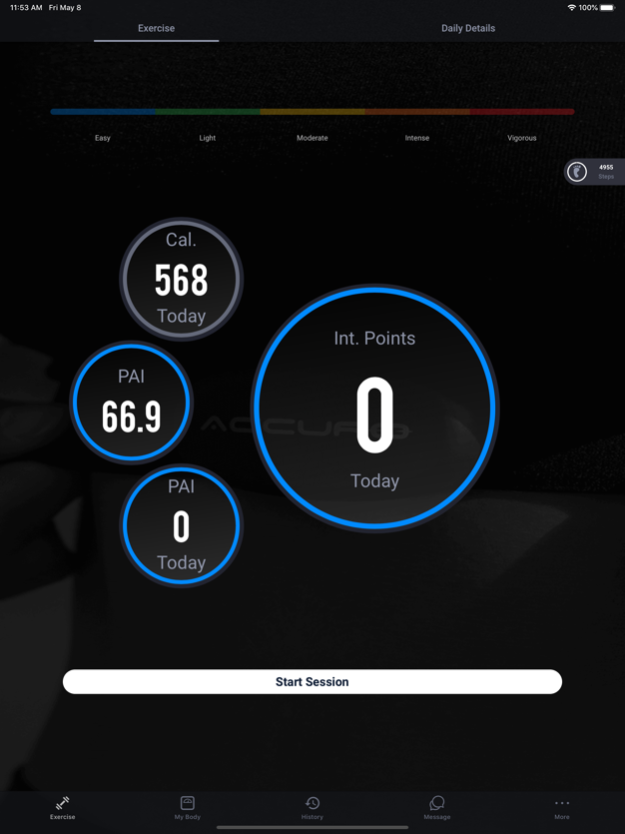AccuroFit 3.6.0
Continue to app
Free Version
Publisher Description
The Accuro mobile app is built to motivate healthier lifestyles with a social platform and gamification tool to keep you feeling good, both inside and outside of the studio.
Accuro is used at thousands of fitness studios globally and is a unique wearable fitness brand that utilizes rewards that align with heart rate training achievements. By offering incentives and rewards based on members' heart rate achievements, studios can further motivate and retain their clientele.
The app allows you to:
・Keep track of and manage all your in-studio and out-of-studio workouts all in one place
・Measure intensity/effort by our unique intensity point system
・Track progress over time by monitoring weight loss and blood pressure improvements
・Works and connects directly with an Accuro Bluetooth Bathroom Scale
・View real-time heart rate displayed in a colored heart rate zone graph
・View calories burned per minute of each workout
・Monitor and track changes and improvements in body composition
・Connect with and share with other studio members to create a motivational community
・Message other members
・Share workouts with others
・Comment on and like other members' efforts
・Integrate and share your data with Apple Health
・Monitor Accuro Status Level. Different levels of status can enjoy different discounts and perks in-studio
・Redeem rewards/perks offered by your studio directly within the app
EULA: https://www.apple.com/legal/internet-services/itunes/dev/stdeula/
Please note that our app does not provide any medical advice, please seek a doctor’s advice in addition to using this app and before making any medical decisions.
Mar 20, 2024
Version 3.6.0
- Introduce TnR module.
- Minor issue fixes.
About AccuroFit
AccuroFit is a free app for iOS published in the Health & Nutrition list of apps, part of Home & Hobby.
The company that develops AccuroFit is Nci Technology Inc.. The latest version released by its developer is 3.6.0.
To install AccuroFit on your iOS device, just click the green Continue To App button above to start the installation process. The app is listed on our website since 2024-03-20 and was downloaded 1 times. We have already checked if the download link is safe, however for your own protection we recommend that you scan the downloaded app with your antivirus. Your antivirus may detect the AccuroFit as malware if the download link is broken.
How to install AccuroFit on your iOS device:
- Click on the Continue To App button on our website. This will redirect you to the App Store.
- Once the AccuroFit is shown in the iTunes listing of your iOS device, you can start its download and installation. Tap on the GET button to the right of the app to start downloading it.
- If you are not logged-in the iOS appstore app, you'll be prompted for your your Apple ID and/or password.
- After AccuroFit is downloaded, you'll see an INSTALL button to the right. Tap on it to start the actual installation of the iOS app.
- Once installation is finished you can tap on the OPEN button to start it. Its icon will also be added to your device home screen.